Why You Should Care About ADA Compliance for Your Business
If you’re reading this, you care about the health of your business, and you know that your digital presence matters. You know that showing up on Google is important too, and that your website is like a digital salesperson (we’d argue it’s even better). That being said, here are answers to the three questions we get most often about ADA Compliance from our advisor clients…
How does the ADA relate to my website?
While you’re probably familiar with the Americans with Disabilities Act, you may not know that it applies to websites. The ADA’s goal is to prohibit discrimination against people with disabilities in “places of public accomodation,” and in our digital age, that means the World Wide Web. In short, your website should be accessible to everyone.
Why should I care about being compliant?
- Everyone should be able to experience your website
Since these days practically everyone uses the internet, your website should be easily accessible and usable for any individual. Simply put, that means folks who can’t hear have a way to watch your videos, and people who can’t see have a way to read your text. - Be ahead of the curve
As of 2020[1], businesses under Title I and Title III are required to have ADA compliant websites. That refers to businesses that operate 20 or more weeks a year with at least 15 employees and those categorized as “public accommodation,” respectively. It’s pretty likely every website will need to meet those requirements soon, so it’s best to get on board now. - Avoid a lawsuit
On top of that, we’re seeing more and more lawsuits issued against websites that aren’t in compliance. Many of these are what you’d call “ambulance chaser” lawsuits, but either way, they’re becoming more and more successful. Granted, we can’t claim to offer legal advice, so if you have any questions or concerns about the legal ramifications for your website, it’s best to ask your attorney. - Improve your SEO
When you optimize your website to be ADA compliant, you have to implement a lot of “best practices” that Google likes, too—which means you improve your search engine rankings. For that reason, the two services are typically coupled.
How do I make my site ADA compliant?
While the tasks required to make a website ADA compliant are mostly code-based, there are a few things that you can do without involvement from a web developer:
- Add captions to your videos
There are multiple platforms you can use to create and add captions to videos you use on your website, which allows the hearing impaired to easily enjoy your videos. Think of all the educational content you have offered solely in video form on your site—you want that to be accessible. We like a service called Rev.com for creating the captions from your video. Then, you just need to add the SRT file that Rev gives you to your video with a video editor like iMovie or Windows Movie Maker. - Share transcripts of videos that don’t have captions
There are also services that will transcribe spoken text for you – and Rev.com does that too. This is a simple way to offer a read-only version of videos you share. These are also a nice bonus for those clients who’d prefer to quickly scan text rather than watch a video, and it allows Google to offer your page in search results for appropriate terms that may otherwise have gone unnoticed because they were all contained in your video. - Make sure every image on your site has “alt” tags
Alt tags are mini-descriptions of photos or other images on your site. You can add them to the code on the back end of your site (and we do with every site we build), but most platforms have a way to type them in when you upload an image. These essentially tell Google (or screen readers for the visually impaired) what an image is, since they can’t view the actual image. - Avoid putting text in images
For the same reasons as #3, this makes it bad practice to put important text in image form. For instance, if you have a cool graphic that describes your planning process, but it’s on your site without any accompanying descriptive text, this prevents screen readers and search engines from “seeing” it. So not only are potential users missing your information, but you’re missing out on valuable keywords for your site’s SEO. As much as possible, make sure your text is in text form, not an image. (If you can’t highlight the text with your mouse, there’s a good chance it’s not in text form.) There are a couple areas where you can’t avoid this (like including logos from awards you’ve received), but that’s where the alt tags come in. - Avoid low-contrast text and audio
To make your content easier to read and hear, you should also avoid low-contrast backgrounds – this applies to your text as well as audio. Putting dark gray text on a light gray background can make it very difficult to read, even if it’s something a screen-reader could translate. Similarly, if you create a video of someone speaking over background music, make sure the music or other background noise is approximately four times quieter than the speech content[2]. Not only does this help your site be ADA compliant, but it creates a better user experience overall.
In the end, making your site ADA compliant is a win-win for you and your clients. If you’d like to know more about optimizing your digital brand for ADA compliance, please don’t hesitate to reach out!
[1] https://www.businessnewsdaily.com/10900-ada-website-requirements.html