What are the Different Types of LinkedIn Accounts?
“The richest people in the world look for and build networks, everyone else looks for work.”
Robert Kiyosaki
This is the fourth post in a four-part series about LinkedIn
After you are up and running with LinkedIn, you may be wondering which type of account is best for you. After all, if the free account can generate leads, the paid accounts must be even better, right? Well, that is true to an extent. Let’s break down the options so you can determine what you feel works best for your business.
Types of Accounts
The free, basic account is the account everyone starts with. The following accounts in order of capabilities and price are:
- Premium Business
- Sales Navigator
- Premium Career
- Recruiter Lite
- LinkedIn Learning
Premium Business allows access to expanded business insights. Sales Navigator gives you the capability to generate and save a database for prospects. The Premium Career account is geared toward job seekers, and Recruiter Lite is for companies looking to hire. LinkedIn Learning allows you access to over one thousand training videos on topics such as sales, accounting, and leadership management. So, as you may have already deduced, Basic, Premium Business, and Sales Navigator are the only types of accounts that make sense for most financial advisors.
Basic Account
The Basic (free) account allows you to do everything we have discussed so far in previous blog posts. You can build a great profile, connect with people, find second degree connections and send connect requests. You can also post content such as articles, SlideShares, and blogs.
Premium Business Account
Any of the paid account types come with a free month trial. The Premium Business Account will cost you $47.99/month*, billed annually. It allows you to see all the people who have viewed your profile over the last 90 days (as opposed to just seeing the last 5 with the basic account).
You can browse in “anonymous mode” and still see who is looking at your profile, and you can see which search terms they used to find you. Premium Business also allows you to send 15 InMails per month to reach out to potential prospects you’re not connected to. This account type is best for people who are not cold prospecting on LinkedIn, but want to use it to communicate with existing connections and get introductions to prospects.
Sales Navigator Account
The Sales Navigator Account starts at $64.99/month*, billed annually. This account type allows you to use LinkedIn’s advanced search setting, giving you premium filters (such as “engineers in Phoenix over 50”). You are also able to make private lead lists and see their activity, such as job changes and updates. This account also allows you to input data from Salesforce so you can keep all your leads together in one place and locate potential prospects with “suggested leads” and “suggested accounts” features. It also allows you to use the “Notes & Tags” feature, which is great if you’re doing heavy prospecting. You will be notified when one of your leads gets a new job with the “Job Change” feature, and you can send 20 InMails per month to reach out to potential prospects you’re not connected to. This account type is best for people who are planning to use LinkedIn very aggressively to cold prospect and/or people who go after specific niche markets with offers like attending seminars.
If you have found other ways to use LinkedIn in your business or have questions about different LinkedIn functions, we would love to hear from you!
*Pricing as of the writing of this article in July 2018