Easy Ways to Improve Your Presence on LinkedIn
“Personal growth is not a matter of learning new information but of unlearning old limits”
Alan Cohen
This is the second post in a four-part series about LinkedIn
If you’re reading this, chances are that you probably have a LinkedIn profile. Many clients we work with have created one, but the majority are not using it actively. We discussed what a great tool LinkedIn can be in our previous post, “Why You Should Use LinkedIn for Client Acquisition”, and we want to continue the conversation with this post.
The reality is, LinkedIn profiles rank well in Google, so don’t think of your profile as something that is rarely seen. People are Googling you before they make the decision to do business with you, and oftentimes they are clicking on your LinkedIn profile.
Since LinkedIn is becoming more and more popular in business, we’re excited to take our previous blog post a step further and discuss easy ways you can use your profile to turn a little time spent on social media into great results. Here are some of our tips to help optimize your profile:
Use professional photos
You are a professional and you should have a photo that shows it. It is worth the time and money to have a professional photographer take a headshot for you. After all, it can be used not only on your LinkedIn profile, but your website, advertisements, other social media profiles and sent to the press should you have an opportunity to share thought-leadership. Do not use a personal photo that is more on the casual side, blurry or that you have to crop yourself out of.
Choose a background/cover photo for your profile that is within the theme of your business and website. Do not choose a background image just because you like it. If your website has photos of cityscapes, go with that. If it has pictures of rural Vermont, choose something within that theme.
Put some thought into your headline
Your headline is the first thing people see when they search for you on LinkedIn. It is also displayed every time you post on the LinkedIn platform. LinkedIn gives you a default headline consisting of your title and company. Write a custom headline that describes what you do and who you do business with.
This may sound simple, but it is probably a little more difficult than you might expect. First of all, you only have 120 characters to use. It is not much to make you stand out among your competitors and attract potential clients. Jot down a few words that are important to you and what you do for clients to get ideas flowing and see what you can fit into that character limit.
Personalize your LinkedIn URL
If you ignore your LinkedIn URL, LinkedIn is going to assign you a random one that is your name followed by a long string of numbers that will not be memorable. You may wonder why it matters when you can always provide a link to it on your website, email signature, etc. What about your business card though? Or what if you get the chance to mention it to someone in conversation? Take a second and make it something you can remember. You never know when you might get an opportunity to mention connecting with someone in nonconventional ways.
Make reaching out to you easy
Different people have different preferences when it comes to contacting you. Putting as many options as you are comfortable with on your LinkedIn profile is the best way to ensure you are contacted by a potential client. Some will send you a message via LinkedIn, but others will prefer to give you a call or send an email.
Make your summary reader friendly
Your summary is the most important element of your profile. It is the most personalized section and the one area most people will not skip over. It should be written in first person and describe what you do in a professional way, but don’t be afraid to include some personal details as connection points as well. Think of your summary as your elevator pitch. It should describe what you specialize in, who you work with, and what your specific skills and accomplishments are. Be sure to use language clients will understand and explain what designations mean as well as use the complete name for acronyms such as MDRT or NAIFA.
Keep paragraphs short and use bullets when applicable, such as to outline what services your business offers. Refrain from putting your disclaimer here unless it is the only option allowed by your compliance.
Make it educational
Don’t be too salesy on your profile. It is ok to be direct about what you do and prove you are good at it, but leave some information that is educational for potential clients. Proving you can make a positive impact on their life can be done by offering them useful information rather than going on and on about what you do. LinkedIn has a field to add presentations and video. This is a great place to put those digital “leave behind” pieces to boost your credibility.
Add your volunteer experience
Not only does it show you are a leader and actively involved in your community, but volunteer organizations you have worked with and support may be just the connection point you need to win over a new client.
Don’t forget your awards and achievements
We understand that when you become one of the top producers in your industry that you may not think your awards are all that important anymore, but to clients they matter. Awards show that you are the type of person they can trust and be comfortable working with. We have had clients miss out on opportunities because they choose not to highlight these achievements.
Find over 500 connections
When you connect to more than 500 people, LinkedIn shows this to others as “500+”. Naturally, people want to connect to well-connected people. Having many connections boosts your credibility. This does not mean you have to accept just any connection request you receive, but finding 500 people you know is probably not that difficult.
Get some recommendations
There are three ways to go about this. Think of a few people that are clients but are also a friend, and ask them to take a minute and write one for you. Also, think of a few people you have recently done business with. Message them and tell them again how thankful you are for their business, and ask them if they would mind writing a recommendation.
Create a company profile
If you are an independent advisor or you have a DBA, you should create a company profile as well. After all the time spent setting up a personal profile, you may be reluctant to do this, but it does not take near as much time to create a solid company page.
Company pages can be very helpful because they improve your SEO (search engine optimization) and allow you to list your specialties. We recommend about ten solid services you provide as opposed to watering the list down with a ton of services. Having a company page also allows your company logo to display next to the company name on your personal page and will allow you to link your employees to the page as well.
Interests
Interests in LinkedIn are not geared toward your personal interests necessarily, but towards other organizations and companies you are connected to. Select your alma mater, charities you support and the companies your clients own or work for, to start with.
We hope you found this post helpful. If you have other questions or do not have to time to optimize your LinkedIn profile yourself, reach out. Please also be sure to check out our next post, ““My LinkedIn Profile is Optimized, Now What?”.